Welcome to BEAVRS

British and Eire Association of Vitreoretinal Surgeons
BEAVRS 2025
Check out our photos of this years meeting in Glasgow
Call for BEAVRS Research Grant Applications
Up to 3 projects and up to £10,000 each will be funded.
New research initiatives for BEAVRS Members
Join our RETINA SURGERY VR patient group
More papers from the "The retina evidence trials international Alliance
(R.E.T.I.N.A.) Study Group
Latest Webinars
Statistical research webinars with Dr Victory Ezeofor
BEAVRS Meeting 2025
Save the Dates!
Upcoming BEAVRS Annual Meetings
2026
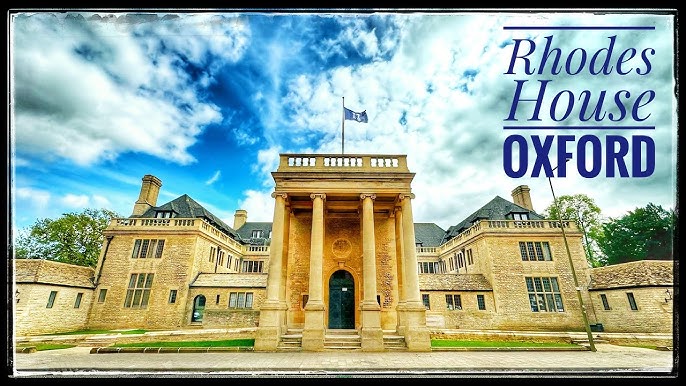
- Oxford Rhodes House
- Thursday 5th & Friday 6th November 2026
2027
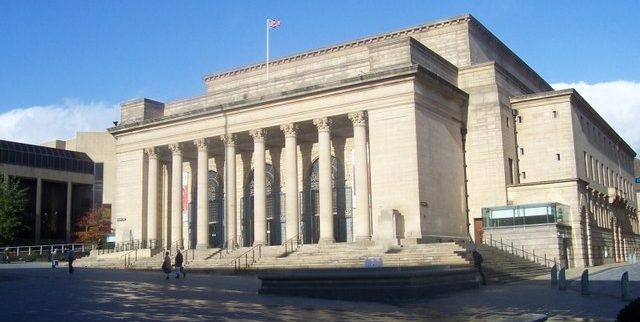
- Sheffield City Hall
- Thursday 4th & Friday 5th November 2027
2028

- Leicester
- Venue & Date TBC November
Contact
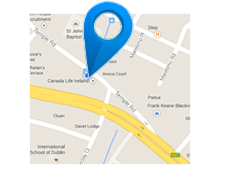
BEAVRS Annual Meeting

Find a VR Surgeon
Please enter surgeons name or region below






